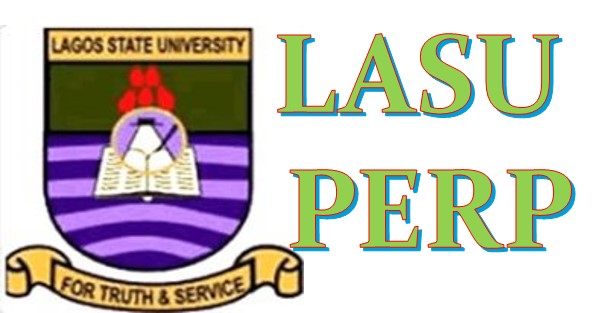LAGOS STATE UNIVERSITY, eLECTRONIC COUNSELLING AND CAREERS SYSTEM [LASUeCACS]
Counselling & Careers Unit, LASU.
Developed By Department Of Computer Science
This is the official portal of the LASU careers and counselling unit. This portal will enable students and staff of the university [LASU] to get help on diverse issues e.g. academics, emotion and social with the unit. Individuals can submit their details on this portal by creating an account which will further enable them to open a Client Informartion Form (CIF) with the unit and perform other activities. It will also enable counsellors to carry out their activities on the go.
NB: Only bonafide students of the university are authorized to the free use of the system.
Step 1: Firstly, User will have to create an account.
Step 2: Registered User can proceed to Sign in to the system.
Step 3: On successful signing-in to the dashboard. User will need to complete his/her profile so as to open a counselling information form (CIF).
Step 4: User can check notifications for update on their opened form with the unit.
Step 5: User can download their counselling information forms at any time.
Step 6: User can interact with the counselling unit for advice/help through the e-counselling messenger platform.
NB: Only bonafide staff of the university are authorized to the free use of the system.
Step 1: Firstly, User will have to create an account.
Step 2: Registered user can proceed to Sign in to the system.
Step 3: On successful signing-in to the dashboard. User will need to complete his/her profile so as to open a counselling information form (CIF).
Step 4: User can check notifications for update on their opened form with the unit.
Step 5: User can download their counselling information forms at any time.
Step 6: User can interact with the counselling unit for advice/help through the e-counselling messenger platform.
NB: This system is opened to everyone living around LASU-Ojo environment.
Step 1: Firstly, User will have to create an account.
Step 2: Registered User can proceed to Sign in to the system.
Step 3: On successful signing-in to the dashboard. User will need to complete his/her profile so as to open a counselling information form (CIF).
Step 4: User can check notifications for updates on their opened form with the unit.
Step 5: User can download their counselling information forms at any time.
Step 6: User can interact with the counselling unit for advice/help through the e-counselling messenger platform.